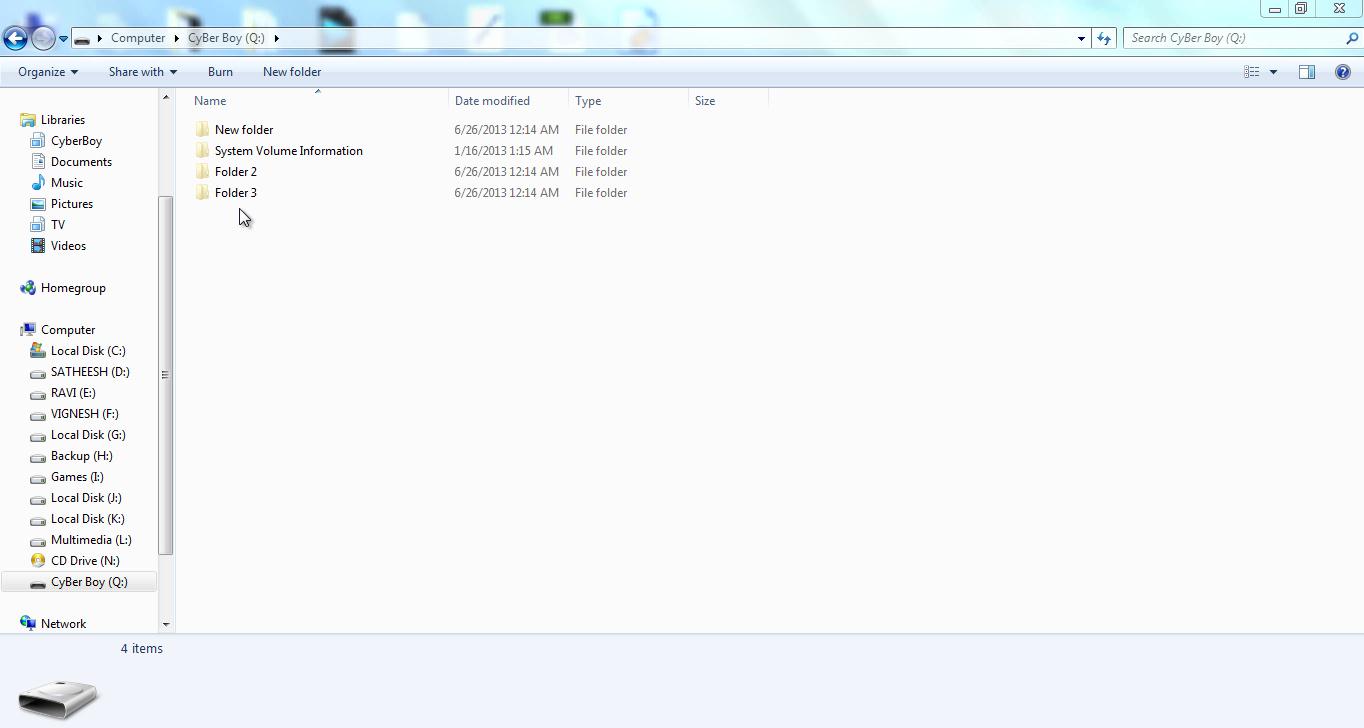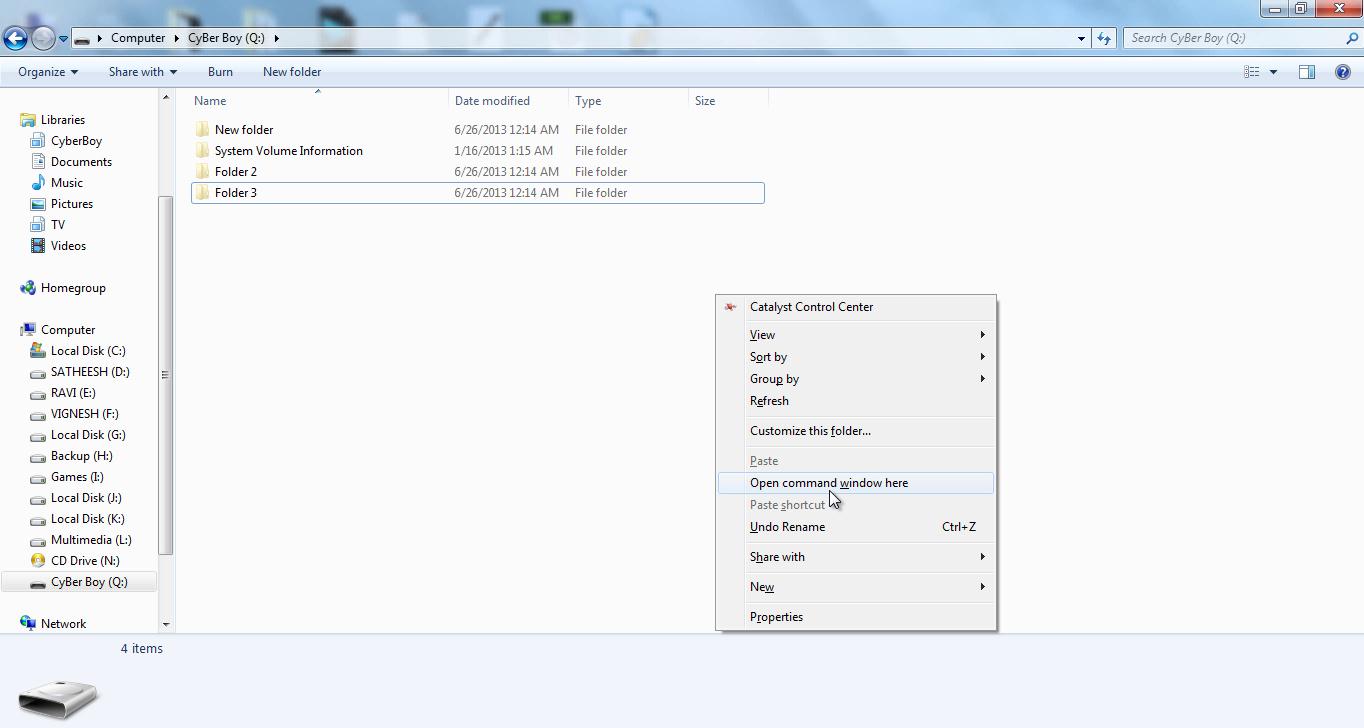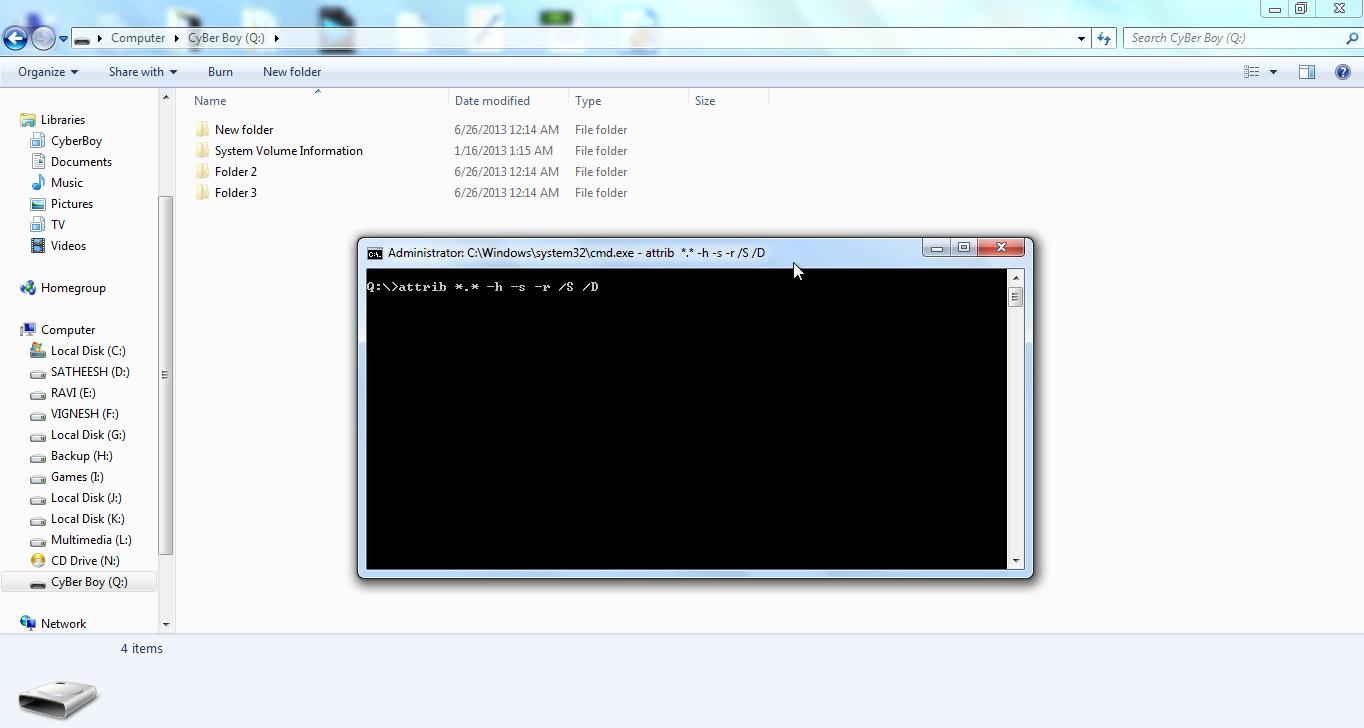Video:
Descriptions:
Viruses like autorun.inf virus will hide your Folders and create shortcuts for that folder to make you to execute the virus yourself while you opening the shortcut folder. So don’t open the shortcut folder when your pen drive or external drive was affected by this virus. Be careful.
Delete all shortcut files and unhide all the folders or files which are hidden by this virus. Unhide all folder or files using this method.
Requirements:
Windows 7/8
Steps:
Step 1: Open a drive where folders or files affected by virus.
Step 2: Right click on the empty place while pressing Shit key simultaneously.
Step 3: Select Open Command Windows here.
Step 4: Type “attrib *.* -h -r -s /S /D” and press enter.
Step 5: Wait until it completes.