This guide will help you to install a custom recovery on your Xolo Q3000
Note:Your are doing at your own risk.
Requirement:
-> Extract the Zip Provided at end to C: Drive
-> Install the Drivers
Steps:
1.Open the Flash_tool.exe from SP Flash Tool folder
2.Click on Scatter-loading and Choose the MT6589_Android_scatter_emmc.txt which was located on Recovery/MT6589_Android_scatter_emmc.txt
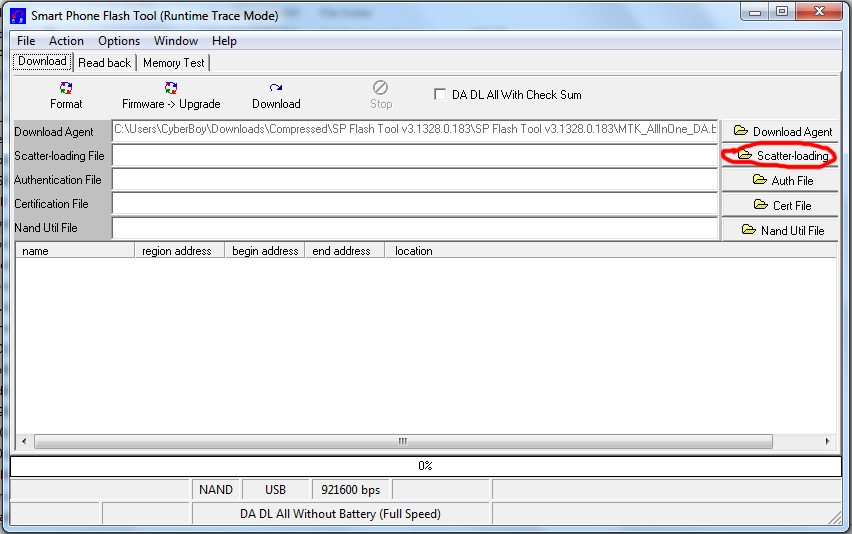
3.Now it will list all the partition but only Recovery is ticked like below.
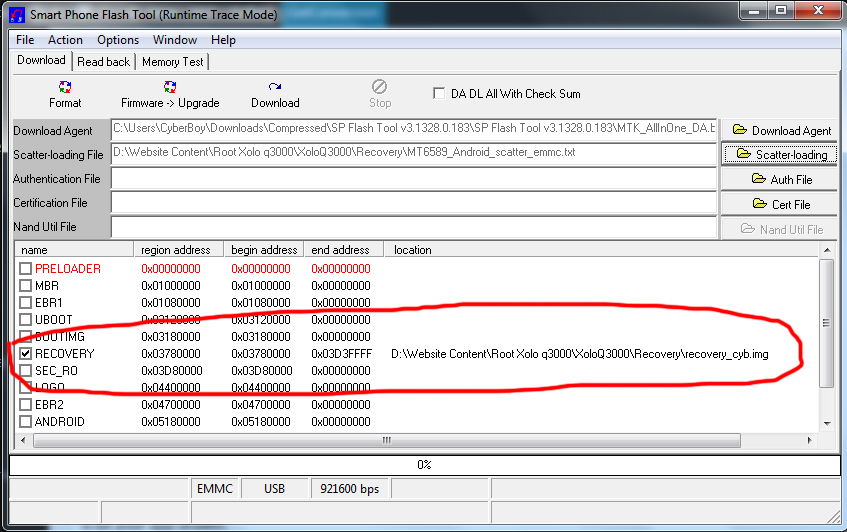
4.Click on Download button and Click on Yes.
5.Switch off your mobile and wait for few seconds and then connect your mobile.
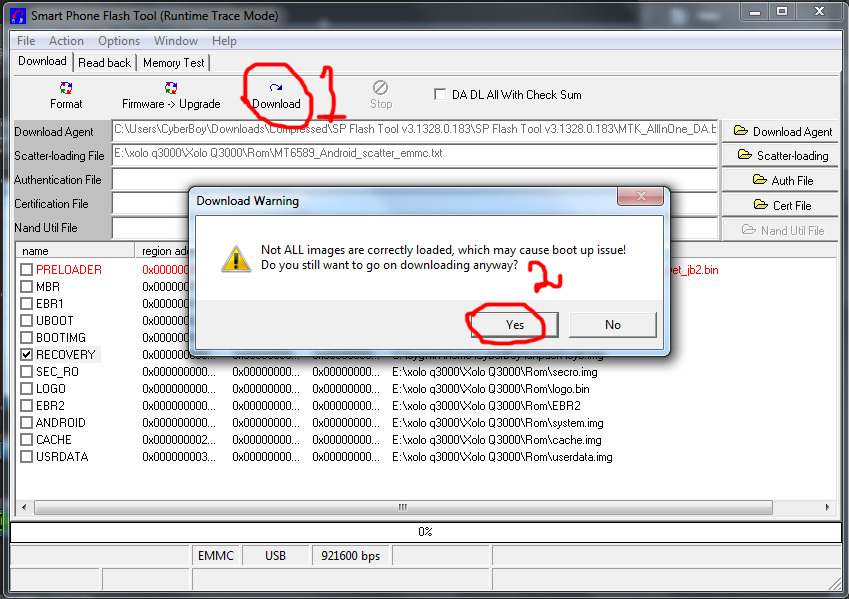
6.If it flashed successfully,it will show you a Green Circle like below.
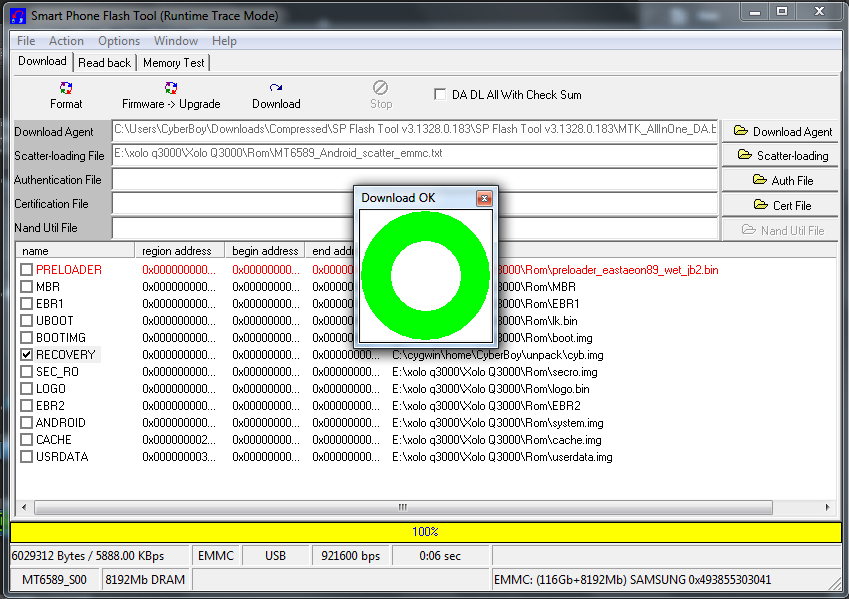
Now you can go to Recovery by Pressing Vol + and Power button while on switched off state.
Controls:
To Scroll Page Down you have to swipe right on your screen.
To Scroll Page Up you have to swipe left on your screen.
Downloads:
https://www.mediafire.com/file/xkqrmo9ihedgomx/XoloQ3000.zip/file
Rooting:
https://www.cybapps.com/how-to-root-xolo-q3000
Credits to:
carliv ( http://forum.xda-developers.com/showthread.php?p=46206519 )
If you have any questions,comment it below.